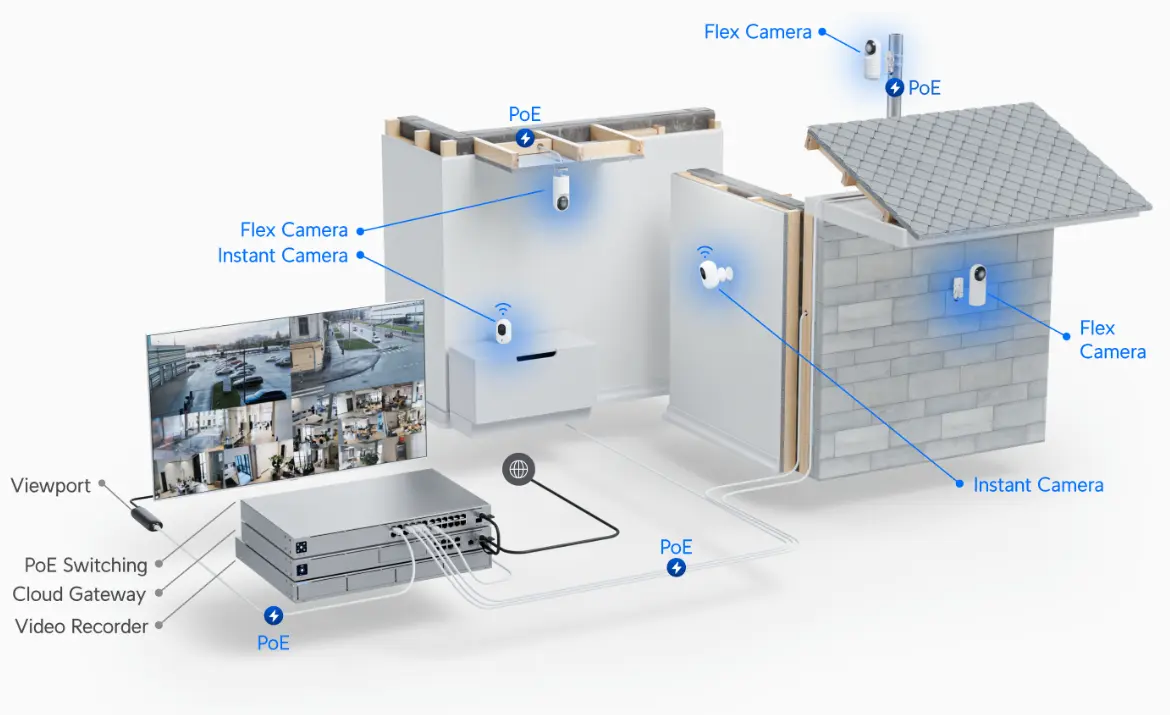Camera Security
Simple, Smart, Scalable Video Surveillance
We specialise in cutting-edge camera security and intelligence solutions designed to enhance your safety and convenience. Our expertise lies in the design and installation of Ubiquiti Unifi Protect systems, which offer a seamless and intelligent approach to security management. Whilst we can offer and support many brands, our preferred camera security solution is Ubiquiti's unifi protect.
Introducing
Ubiquiti Unifi Protect
UniFi Protect is a comprehensive video surveillance solution designed to provide users with advanced security features and seamless integration with UniFi's ecosystem. With its user-friendly interface and powerful analytics, UniFi Protect empowers users to monitor their properties effectively and enhance their overall security.
Features
UniFi Protect, Ubiquiti's free network video recording software offers a best in class physical security, allowing you to manage advanced AI surveillance cameras and access control through an integrated, easy-to-use platform. Recently ubiquiti released an update that allows you to adopt third-party cameras to the UniFi NVR. Add advanced AI detections to your legacy cameras using AI-Port and AI-Key. AI-key analyses detections and describes everything it sees using large language models so you can search for footage using plain english for example "Person climbing fence".
UniFi Protect features automatic archiving capabilities that allow users to seamlessly back up their video footage to popular storage locations such as OneDrive, Google Drive, and SMB shares. This functionality ensures that recorded videos are regularly and securely transferred to these external storage solutions without manual intervention, providing peace of mind and data redundancy. By automating the archiving process, users can easily manage their surveillance data, ensuring that important footage is preserved and accessible for future review or compliance purposes.
UniFi Protect's Case Manager is a robust feature that streamlines the management and sharing of video footage from UniFi Protect cameras, allowing users to create and manage cases related to specific incidents. It enables the selection of pertinent footage based on time, date, and camera location, facilitating the creation of focused clips that highlight critical moments. Users can export these clips in various formats for secure sharing with external parties, such as law enforcement, while also documenting incidents with comprehensive reports that include notes and relevant footage. This tool enhances efficiency, clarity, and security in handling video evidence, making it an essential resource for effective incident management.
UniFi Site Manager, developed by Ubiquiti Networks, is a powerful, license-free tool for monitoring and managing multiple UniFi devices and networks from a centralized interface, with no need for port forwarding. It features a comprehensive dashboard that provides real-time statistics, device status, and network performance metrics, allowing administrators to quickly identify and troubleshoot issues. With user management, traffic analysis, and customizable alerts, UniFi Site Manager streamlines operations and enhances security, making it essential for businesses and IT professionals to maintain optimal network performance across various locations.
UniFi Protect offers enterprise-grade scalability, allowing organisations to seamlessly expand their surveillance systems to meet growing demands. With the ability to support thousands of cameras and devices, it ensures robust performance and reliability in large-scale deployments.
One of its standout features is Vantage Point, which provides a centralised view of all camera feeds from multiple locations in real-time.
Break free of hardware licensing sales models with Ubiquiti UniFi. Dont let your hardware provider hold you ransom. Your hardware belongs to you, forever, as it should.
UniFi Protect Private Storage offers a secure solution for managing your surveillance data. By keeping your footage on-premise and allowing you to select an archive location, you can ensure that your information remains private and protected. This setup provides peace of mind, knowing that your data is not accessible to unauthorised users, allowing you to focus on what matters most without the worry of prying eyes.
The UniFi Protect 5.0 update sets a new standard for user experience in the surveillance market by introducing ultra-low latency streaming, which allows users to access live video feeds with minimal delay. This enhancement ensures that users can monitor their environments in real-time, making immediate responses to potential threats more feasible than ever.
Frequently asked questions
Here are some common questions about the solution.
You can contact us today for our free design and scope consultation.
- A UniFi Console running Protect
- UniFi Cloud Gateways
A full-featured UniFi solution with integrated internet gateway and support for the full UniFi application suite. Capable of managing up to 20 HD cameras or 7 4K cameras. - UniFi Network Video Recorders
A dedicated UniFi Protect Console for high-capacity camera security deployments in an enterprise environment. Capable of managing up to 60 HD cameras or 20 4K cameras on a single device. Stack multiple Network Video Recorders for expanded capacity.
- UniFi Cloud Gateways
- A UniFi Protect Camera for the best experience
- Compatible External Storage*
Wired cameras will require Power over Ethernet (PoE). Use a UniFi PoE Adapter or UniFi PoE Switch.
*Compatible storage disk is only required to save recordings and does not impact real-time playback.
Use our UniFi Resource Calculator to see camera limitations for each UniFi Console.
For maximum capacity, install a Network Video Recorder Pro. This powerhouse features support for up to 60 HD cameras or 20 4K cameras. It also boasts a unique “stacking” feature enabling multiple Network Video Recorders to be chained together for double the camera and storage capacity.
Absolutely not. Our goal is to provide you with a feature-rich security solution without any hidden or recurring fees.
Easily and securely access your cameras from anywhere in the world using the UniFi Site Manager or UniFi Protect Mobile App (iOS/Android). All security footage remains local to your UniFi Console to avoid unnecessary cloud storage for maximum data privacy. The UniFi Site Manager and Protect Mobile App simply provides a secure connection to your local UniFi Console. Remote management is a free, optional feature.
Yes, we prioritize privacy standards and ensure that your recordings are saved locally on your UniFi Console without any cloud involvement.
Yes, you can seamlessly export video clips using the UniFi Site Manager and UniFi Protect Mobile App. Effortlessly share clips with friends and family, or provide specific security footage to emergency responders. Our AI detections make it easier than ever to find the clips you are looking for.
Yes, you can add new users and admins with the click of a button. Our comprehensive user management system will send an email invitation to the applicable party and you, as the UniFi Owner, will have powerful and intuitive control over their roles and permissions. Grant or restrict access to whatever cameras are needed.
UniFi provides advanced AI-powered detections to facilitate camera security:
- Motion Detection
- Person Detection
- Vehicle Detection
- License Plate Recognition*
We strive to deliver powerful new features and are continuing to add additional detections that our customers find most useful.
*Requires an AI-series camera or AI-Port / AI-Key for legacy cameras.
Begin the journey
With installations starting from just $180! Request a quote today for the best prices on hardware.